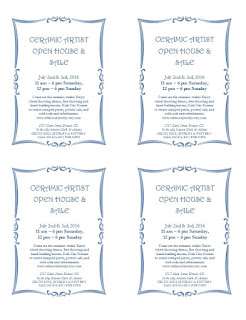 |
| This is the type of four flyer to page event flier we are making here. |
First open Word, hit the "file" tab, and select "new document." For this task, we are going to use a template. And in this case, our template is in the Small Business template folder.
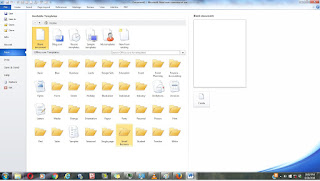 |
| Step one--get to the Small Business folder. |
After opening the flyer template, start editing the information fields. Do NOT turn off the Content Control--it needs to be on, so that all cells update with the desired information.
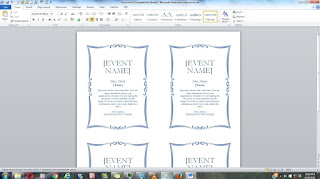 |
| Step three--edit the information. |
After this, it is a matter of proof reading and printing.
 |
| Step four--proof read and print. |
[Of course, if you are anything like me, at some point in the process, you are screaming at the top of your lungs at Microsoft Word---I recommend a strong cup of tea for that.]

No comments:
Post a Comment
All comments on posts older than fourteen days are moderated--unless there is an outbreak of trolls selling their own brand of spammy goodness, in which case, I will go back to moderating all comments. Remember my cats do not like being petted by smelly trolls or eating spam--and they are the ones that I have to please. Meow!